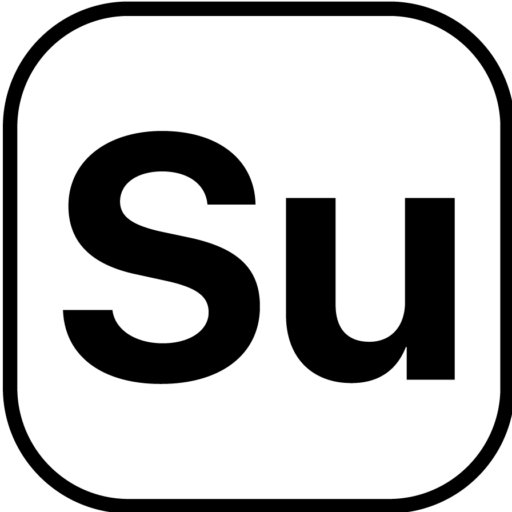Suppper
/EasyTV Indoor Media
Start your indoor media and corporate TV network for less than 2 reais a day.
Automate TVs, LED panels, and monitors from anywhere — gain speed, save time, and increase profits.
Visibility
of people look at the TVs
Revenue per TV
from ad sales
Time savings
reduction by using EasyTV
…from customers to customers
watch our success stories…
More than thounsands of customers from United States and around the world have already used EasyTV










Learn from scratch how to build your indoor media network.
Simple, Easy, and Fast
Subscription + Installation

$20 per TV
* Amazon Fire Stick TV device not included
Canva plugin with thousands of templates
Built-in image editor
Monetizer Plugin (media sales management) – $39.99
Support via WhatsApp
1GB of free storage
1 free user
News RSS Feed (New York Times, CNN…)
Customizable weather forecast
5-minute installation
1. Connect the Amazon Fire Stick TV
Connect your Fire Stick to the HDMI port of your TV, LED panel, or monitor.
2. Install the EasyTV App
On your Amazon Fire Stick TV, go to the Amazon Store, download and open the EasyTV app. A 6-character code will appear on your screen.
3. Activate your TV on the Platform
Create your account by visiting https://app.easytv.io, then click on “Create New Screen,” enter the 6 characters shown on your TV, and you’re all set.
• FAQ
Have questions?
We’ve got answers.
1. What is indoor media?
Indoor media refers to the display of digital content, such as videos and images, in indoor environments through screens installed in strategic locations. It is an effective way to communicate and advertise directly to the audience present at the location.
2. What are the benefits of using indoor media in my establishment?
- Effective communication: Deliver information, promotions, and relevant content directly to your audience.
- Real-time updates: Change content quickly and remotely.
- Customer engagement: Enhance the customer experience with dynamic and interactive content.
- Revenue generation: Offer advertising space to partners and local advertisers.
3. Can I display my own content on the screens?
4. Is an internet connection required for the screens to work?
5. What are the costs involved in implementing indoor media?
6. How can I monetize the screens in my establishment?
7. Is it possible to segment the content displayed on different screens?
8. What types of establishments benefit from indoor media?
Indoor media is versatile and can be implemented in various environments, such as:
- Supermarkets
- Gyms
- Clinics and hospitals
- Restaurants and bars
- Retail stores
- Condominiums and commercial buildings
9. How is the maintenance of screens and equipment handled?
10. How can I start implementing indoor media in my business?
Official Partners

Canva is the best fully online design platform available today, and EasyTV is connected to it. In your Canva account, search for our EasyTV Plugin and save your designs directly from Canva to your EasyTV account.

EasyTV runs on the best device on the indoor media market — the Amazon Fire Stick TV. Our app has been tested and approved by Amazon.com, making installation and updates super fast with no technical knowledge required.